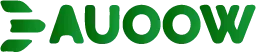Closed Captions and Real-Time Transcription in Online Learning

Closed Captions and Real-Time Transcript technologies are swiftly moving from optional features to non-negotiable standards in the modern digital classroom.
Their rise is directly linked to the global pivot towards hybrid and fully online educational models, which demands universal access.
The simple act of converting spoken words into text is fundamentally leveling the playing field for millions of students worldwide, fostering a truly inclusive learning environment.
This digital text scaffolding serves as a powerful tool for learners with hearing impairments, offering a direct pathway to comprehending auditory content.
However, the benefits extend far beyond compliance, profoundly influencing how all students engage with and retain information, regardless of their individual challenges.
The continuous improvement in speech-to-text accuracy, driven by AI advancements in 2025, makes this technology more reliable and effective than ever before.
Why Are Closed Captions and Real-Time Transcript A Necessity, Not an Accommodation?
The primary legal and ethical driver for implementing these tools is the necessity of providing equitable access to education.
Legislation like the Americans with Disabilities Act (ADA) and new digital accessibility rules compel public institutions to ensure all online content, including video lectures and live sessions, conforms to standards like WCAG 2.1 Level AA.
This means that providing Closed Captions and Real-Time Transcript isn’t just a best practice; it is a clear legal obligation.
Beyond compliance, these tools address a crucial reality of the digital learning landscape: varied learning styles and environments.
Online education must cater to diverse needs, from students in noisy coffee shops to those whose primary language is not the language of instruction. Transcription transforms transient speech into a permanent, accessible study resource for all.
++ AI Tutors for Students with Disabilities: Effective or Overhyped?
How Does Real-Time Transcription Support Engagement?
Real-time transcription during live lectures or virtual seminars significantly boosts student engagement by addressing issues of auditory fatigue and processing speed.
When complex terminology or dense concepts are presented verbally, the on-screen text provides a critical visual anchor.
Students can quickly scan the transcription for clarity without interrupting the flow of the lecture.
Furthermore, for students with Auditory Processing Disorder (APD) or those who simply process information better visually, live captioning is a game-changer.
It provides the concurrent sensory input necessary for effective learning, ensuring that no essential instruction is missed. This dual modality of listening and reading improves overall focus.
Also read: Assistive EdTech: Top Tools Helping Students Learn
Bridging Gaps for Diverse Learners and Global Students
For non-native speakers studying in English, or any second language, Closed Captions and Real-Time Transcript act as an invaluable linguistic aid.
Seeing the precise spelling and structure of a spoken sentence reinforces comprehension and vocabulary acquisition. This is particularly crucial in global online programs, where linguistic diversity is the norm.
Consider the analogy of a high-speed train traveling through a tunnel: the spoken word is the train fast and gone in an instant but the transcript is the permanent track laid on the ground, allowing any learner to review the route at their own pace.
This critical support system makes advanced education attainable for a far wider global audience.

What Are the Cognitive Benefits of Dual-Modality Learning?
The act of reading and listening simultaneously engages more areas of the brain, leading to demonstrably better information retention.
Cognitive load theory suggests that by presenting information via two distinct channels auditory and visual text the brain can process the content more efficiently. This dual-encoding dramatically enhances learning effectiveness.
Studies consistently show that a substantial portion of students without diagnosed disabilities utilize captions as a primary study tool.
Research published in EDUCAUSE Review indicated that over half of non-disabled students reported using captions in educational videos at least sometimes.
This widespread adoption underscores the broad, universal benefit of Closed Captions and Real-Time Transcript.
Read more: Equity vs Equality in Schools: What Policies Actually Work?
Enhancing Focus in Distracting Environments
The modern student often learns in a hybrid, multi-tasking environment, battling distractions from roommates, family, or notifications.
In these less-than-ideal learning spaces, the visual confirmation of captions cuts through ambient noise and attention fragmentation. They maintain a critical line of connection to the content.
The use of on-screen text is particularly beneficial when the speaker’s voice is muffled, has a heavy accent, or the audio quality of the recording is poor.
Captioning becomes a redundancy mechanism, ensuring that technical deficiencies do not result in learning losses. This is an essential quality assurance measure for digital course delivery.
How Can Interactive Transcripts Revolutionize Study Habits?
Beyond static text, the current trend involves Closed Captions and Real-Time Transcript becoming fully interactive tools within Learning Management Systems (LMS).
Interactive transcripts allow students to click on any word in the text to instantly jump to that exact moment in the video or audio recording. This feature turns a linear lecture into a searchable, flexible knowledge repository.
A medical student trying to recall the exact steps of a rare surgical procedure mentioned fleetingly in a two-hour lecture can simply type the name of the procedure into the transcript search bar.
They instantly navigate to the specific clip, saving hours of painstaking manual review.
Customizing the Review Process for Maximum Efficiency
Interactive transcripts enable students to efficiently review dense material by prioritizing key sections rather than re-watching entire recordings.
Students can highlight, annotate, or export sections of the transcript, essentially creating custom, text-based notes that are perfectly time-stamped to the video content.
A student with a learning disability that affects rapid note-taking can rely entirely on the real-time transcript as their foundation.
After class, they use the transcript’s search function to quickly locate definitions and examples, spending their energy on synthesizing the concepts rather than frantically keeping pace with the speaker.
The Future: AI-Driven Caption Quality and Multi-Language Support

The continuing innovation in Artificial Intelligence (AI) ensures that the quality and accessibility of Closed Captions and Real-Time Transcript will only improve.
AI-powered transcription now approaches human-level accuracy, minimizing the errors that historically hampered the usefulness of automated captions, especially with specialized or highly technical vocabulary.
Furthermore, real-time machine translation is increasingly being layered onto live transcription services.
This allows an instructor to speak in one language while the transcript simultaneously generates captions in multiple languages for students across the globe.
Is there a more powerful demonstration of global academic inclusion? This technology is truly dissolving geographic and linguistic barriers.
Widespread Student Usage
The following table, based on various studies concerning student usage in higher education, illustrates the essential role captions and transcripts play across the student body.
The data clearly shows these tools are highly valued as a general learning enhancement.
| Student Usage of Captions/Transcripts | Students with Hearing Difficulties | Students without Hearing Difficulties | Primary Benefit Cited |
| Use Captions (Often/Always) | Approximately 68% | Over 35% | Comprehension and Retention |
| Find Captions Helpful (Moderately/Extremely) | Over 88% | Over 80% | Focus and Clarity of Terms |
Source: Adapted from various national studies on student perceptions of closed captions in higher education, updated for 2024 context.
The shift toward widespread adoption of Closed Captions and Real-Time Transcript in online education is a triumph of inclusive design.
These tools are no longer marginal accommodations; they are foundational elements that enhance comprehension, retention, and engagement for every single student.
By converting the fleeting nature of speech into permanent, searchable text, education systems are embracing a future where accessibility is synonymous with quality.
This commitment ensures that every learner has an equitable chance to succeed in the digital age. Share your experience: Do you use captions for better focus? Let us know in the comments!
Frequently Asked Questions
What legal standards require the use of closed captions in online education?
In the United States, public institutions receiving federal funding must comply with Section 504 and Section 508 of the Rehabilitation Act, and Title II of the Americans with Disabilities Act (ADA).
These laws mandate that digital content, including online videos and lectures, must be accessible, often referencing the Web Content Accessibility Guidelines (WCAG) 2.1 Level AA.
Do captions only benefit students who are Deaf or Hard of Hearing?
No. While captions are essential for students who are Deaf or Hard of Hearing, research indicates that the majority of users are students without disabilities who use them to aid focus, overcome poor audio quality, improve information retention, and assist with learning in a non-native language.
What is the accuracy of real-time transcription in 2025?
Thanks to advanced AI speech recognition technology, the accuracy of real-time transcription for clear speech has improved significantly, often achieving accuracy rates exceeding 95-98%.
However, for technical jargon, heavy accents, or poor microphone quality, professional human review is sometimes still used to achieve 99% accuracy, particularly for pre-recorded content.
How do I access the interactive transcript feature?
Interactive transcripts are typically integrated directly within the video player or learning management system (LMS) used by your institution (e.g., Zoom, Panopto, Canvas).
Look for a “Transcript” button or pane next to the video; clicking words in the pane should automatically synchronize the video playback.