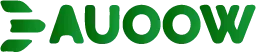Accessibility at events: a checklist for organizers
Planning an event needs careful attention, especially when it comes to accessibility. To make your event welcoming for everyone, you must follow accessibility requirements for events. These rules help create a space where everyone feels included, including those with disabilities.
Following event accessibility guidelines is not just about meeting legal standards. It shows your dedication to inclusive event planning. This makes the event better for everyone and sets a good example for future events.
Making your event inclusive can make it a great experience for everyone. This checklist helps you make sure your event is accessible from the beginning to the end.
Introduction to Event Accessibility
Event accessibility is more than just a feature; it’s essential. It means making sure everyone can join in, no matter their abilities. By using an accessibility checklist for events, you can make sure your event is welcoming to all.
Knowing what inclusivity and accessibility mean is key. They’re about making spaces where everyone can take part fairly. To do this, you need to understand important terms and laws, like the Americans with Disabilities Act (ADA).
The ADA sets the rules for accessible events. Following these rules shows you respect the law and value inclusivity. Knowing ADA guidelines helps you make sure your event is open to everyone, from the location to how you communicate.
Understanding Key Accessibility Needs
Ensuring ADA compliance is key for inclusive events. Around the world, 16% of people have a disability. In places like the EU and UK, this number jumps to 24% and 22%, respectively. Meeting these needs makes events better for everyone.
Event planners must address various needs to follow rules and improve the experience. For those with mobility issues, ramps, lifts, and wide aisles are crucial. For visual impairments, braille signs, audio descriptions, and large print help.
For hearing needs, sign language interpreters and captioning are vital. Audio devices also help. For cognitive disabilities, simple language and visual cues are important. Neurodivergent guests need quiet areas and notice of changes.
Don’t forget mental health. Accessible resources and emotional support animals make a big difference. By following accessibility requirements for events, everyone feels welcome and supported, leading to a successful event.
Choosing an Accessible Venue
When planning an event, picking a venue that’s accessible is key. It must be ADA-compliant, offering ramps, elevators, and accessible restrooms. It’s wise to visit the venue in person to check these features.
Features like ramps and elevators are a must for ADA-compliant spots. The venue should have wide doors and hallways for wheelchairs. Restrooms must have grab bars, sinks at the right height, and enough room to move around.
Look into how easy it is to get to the venue by public transport. Also, check if there’s accessible parking close to the entrance. This makes things easier for those who use public transport or have mobility issues.
Good venues also have extras like hearing loops and braille signs. These help guests with sensory issues enjoy the event more.
Make sure your venue meets these standards to make everyone feel included. With the right planning, your event will be a hit and welcoming to all.
Getting Started: Communicating Accessibility
It’s key to talk about accessibility clearly to make sure everyone knows what’s available at your event. By being clear in your event announcements, you help more people with disabilities join in. Make sure your announcements are detailed, include everyone, and get out to lots of people.
First, put accessibility info right on your event page and social media. This way, more people will see it. List things like ramps, ASL interpreters, and accessible bathrooms. Also, give out contact info for people who need special help.
“Clear communication about accessibility options removes barriers and promotes inclusivity, making events more welcoming to everyone.” – EqualAccessibility.co
Use resources to help plan your event’s accessibility. Make sure you have enough money for things like ramps, materials, and interpreters. When you talk about these things in your ads, you help more people understand.
Also, make sure your event materials are easy for everyone to use. Offer PDFs and large print versions if people ask. Make sure there’s good parking, clear signs, and places for service animals. These steps show you really care about making your event open to all.
- Include accessibility info in all your ads and flyers.
- Make sure your event website and apps meet WCAG 2.1 AA standards.
- Give people different ways to ask for special help.
- Ask for feedback after the event to get better at accessibility.
By doing these things, you show you really want everyone to feel welcome. Clear and accessible messages are the first step to a great event for all.
Accessibility Checklist for Events
Planning an accessible event needs careful attention. A good plan includes a detailed event accessibility checklist. This ensures all aspects of accessible event planning are covered. It helps organizers from the start to the event day, making sure everyone can join in.
Begin by focusing on the pre-event phase:
- Send invitations and communications in accessible formats.
- Ensure registration forms are accessible to individuals using assistive technologies.
- Clearly communicate the availability of accessible services and amenities.
When picking a venue, think about these points:
- Verify wheelchair accessibility, including ramps and elevators.
- Ensure restrooms are accessible.
- Check for adequate signage for visually impaired attendees.
On the day of the event, accessibility is key:
- Provide clearly marked accessible parking spaces.
- Ensure pathways are free from obstacles and easy to navigate.
- Designate seating areas for attendees with disabilities.
- Use a variety of communication methods to ensure attendees are well-informed.
- Employ assistive technologies such as hearing loop systems for the hearing impaired.
- Offer materials in multiple formats, including braille and large print.
Here’s a structured event accessibility checklist for easy reference:
| Phase | Action Items |
|---|---|
| Pre-Event |
|
| Venue Selection |
|
| Event Day |
|
| General Planning |
|
Best Practices for Inclusive Event Planning
Creating inclusive events means making accessibility a key part of every step. From the first idea to the event’s end, accessibility should be a big part of it. This makes sure everyone feels welcome and important.
Starting with an accessibility audit is a smart move. It finds and fixes any barriers early on. It’s also important to talk to people with disabilities during this time. They can give real feedback and ideas.
It’s also key to make sure event info is easy to get. This includes things like Braille, large print, and digital versions. Using simple language helps everyone understand what’s going on.
Training staff is another big part. They need to know how to help people with different disabilities. Regular training keeps them ready to help.
Using technology is also important. Things like hearing loops and live captions help everyone get involved. They make sure everyone can hear and see what’s happening.
Don’t forget about the physical space. The venue should meet ADA standards. It should have easy-to-use restrooms, seating, and paths. Quiet areas for those overwhelmed by too much noise are also a good idea.
Following these best practices for accessibility makes events better for everyone. They become places where everyone can have a good time.
Implementing Wheelchair Accessibility for Events
Making events wheelchair accessible is key to inclusive planning. It means following ADA standards and understanding what wheelchair users need. This way, organizers can make events welcoming and compliant.
Designing seating is crucial. It’s important to have spaces where wheelchair users can sit comfortably with others. This makes everyone feel included and ensures a fair experience.
Aisles must be wide enough for wheelchair users to move easily. ADA standards require a certain width for turns and movement. Also, surfaces should be smooth and even to avoid obstacles.
Accessible areas like restrooms, dining, and networking spaces are also important. Restrooms need enough space and accessible fixtures. Dining tables should let wheelchair users sit comfortably. Networking spaces should be open to all, regardless of mobility.
| Area | ADA Requirement | Event Implementation |
|---|---|---|
| Seating | Integrated, designated spaces for wheelchairs | Provide equal viewing and participation opportunities |
| Aisles | Minimum width for obstruction-free navigation | Ensure wide and smooth pathways |
| Restrooms | Adequate turning space and accessible fixtures | Install compliant facilities |
| Dining Areas | Ease of access to tables | Arrange tables to accommodate wheelchairs |
| Networking Spaces | No barriers to participation | Design inclusive spaces |
By focusing on wheelchair accessibility, events can be both compliant and inclusive. This effort ensures everyone has a positive and memorable experience.
Selecting Event Signage for Visually Impaired Attendees
Choosing the right event signage for visually impaired guests is crucial. It makes their experience better. Tactile and braille signs help them navigate and find information easily. This way, they can move around confidently.
High-contrast signs are important. They stand out for people with low vision. Place these signs at key spots like entrances, restrooms, and exits. This ensures safety and easy access for everyone.
Here are some tips for good event signage for visually impaired guests:
- Make sure braille labels are on all signs.
- Provide tactile maps at important spots.
- Use high-contrast colors like white on black or yellow on navy blue.
- Signs should be at a height that’s easy for everyone to read.
Here’s a quick look at what makes good tactile and braille signage:
| Feature | Description |
|---|---|
| Braille Labels | Raised dots that can be read by touch, included on all key signs. |
| Tactile Maps | Raised maps with textured symbols and text to convey spatial layouts. |
| High-Contrast Visuals | Colors and designs that stand out for those with low vision. |
| Strategic Placement | Signage at entry points, restrooms, and exits for easy accessibility. |
Following these tips, event planners can create a welcoming space for visually impaired guests. Including tactile and braille signs makes the event more accessible and enjoyable for everyone.
Hearing Loop Systems for Events
It’s important to make events accessible for everyone. Hearing loop systems are a great way to help people with hearing loss. They make sound clearer, sending it straight to hearing aids and cochlear implants with telecoils.
This technology cuts down on background noise. It lets people enjoy the sound better.
Using hearing loop systems makes events more accessible. Here’s a look at different types:
| Type of Hearing Loop System | Pros | Cons |
|---|---|---|
| Induction Loop Systems | Easy to use, Reduces background noise | Installation can be complex |
| Infrared Systems | High-quality audio, No electromagnetic interference | Line-of-sight required, Costly |
| FM Systems | Portable, Can be used for large areas | Subject to radio interference |
When picking a hearing loop system, think about the venue size and the event type. Also, consider what your audience needs. Making events accessible improves everyone’s experience. It helps create a welcoming community for future events.
Ensuring Digital Accessibility at Events
Making sure your event is digitally accessible is key for everyone to join in. It’s not just a good idea; it’s a must for everyone to be able to participate. First, your event websites and sign-up pages must follow the Web Content Accessibility Guidelines (WCAG). These rules help make digital spaces where everyone can move around easily.
It’s also important to make sure your digital stuff, like PDFs and videos, is easy to use. Use tools like text-to-speech and closed captions. Also, add text descriptions to images so screen readers can tell visually impaired people what’s in them. Testing your digital stuff before the event can find and fix problems.
Another big thing is making sure online chat tools work for everyone. Many events use apps or social media to talk to people. Make sure these tools work with assistive tech so everyone can join in. Your event website should be easy to navigate and forms should be simple to fill out.
In the end, using accessible digital tools shows you care about everyone being able to join in. It’s not just about following the law; it’s about making sure everyone feels welcome.
Accommodating Sensory-Friendly Event Needs
Event organizers need to make sure everyone can join in. This means creating spaces that are easy on the senses for those with sensory processing disorders. Making events sensory-friendly can greatly improve the experience for sensitive individuals.
Start by keeping the noise down. Use materials that soak up sound and avoid loudspeakers in key spots. Also, have quiet areas where guests can take a break from the noise.
Visual sensitivity is also important. Stay away from flashing lights and use soft, gentle lighting. And, make sure there are no strong smells in indoor places. These small changes show you care about creating a comfortable environment for everyone.
Here is an easy reference guide to help plan sensory-friendly accommodations:
| Accommodation | Description |
|---|---|
| Reduced Noise Levels | Use sound-absorbing materials, avoid loudspeakers |
| Designated Quiet Areas | Provide spaces with minimal stimuli for breaks |
| Soft, Diffused Lighting | Avoid flashing lights, use gentle lighting options |
| Fragrance-Free Zones | Avoid strong fragrances to accommodate sensitivities |
Service Animals at Events
When planning events, it’s key to think about service animals. This ensures everyone can join in. It’s important to follow ADA rules for service animals. Make sure to have special areas for them that are easy to find and marked well.
People with service animals have rights under ADA rules. They can bring their animals into all public areas. It’s important for event staff to know how to act around service animals. They should never pet or distract the animal without asking the owner first.

- Make sure relief areas are clean and easy to get to.
- Use clear signs to show where service animal areas are.
- Train staff on ADA rules and how to interact with service animals.
- Arrange seating so people with service animals can sit comfortably.
- Have plans for emergencies that include service animals.
Following ADA rules for service animals makes everyone feel included. Always put the comfort and needs of service animals first. This way, you create a welcoming space for all.
Training Event Staff on Accessibility
Training event staff on accessibility is key to making sure all guests have a great time. They learn to meet the needs of people with disabilities. This way, they can help and solve any problems that come up.
Accessibility training teaches staff how to help guests with different needs. They learn to assist those with mobility, visual, or hearing issues. They also learn how to talk to people with disabilities in the right way.
A well-trained team makes an event more accessible. Here are some important things to cover in training:
- Learning about different disabilities and what they need.
- How to talk to guests with disabilities in a respectful way.
- Knowing the venue’s layout, including where to find accessible spots.
- How to use features like hearing loops or elevators for everyone.
- Emergency plans that keep everyone safe, especially those with disabilities.
Training should mix theory and practice. Theory gives the basics, while practice lets staff apply what they’ve learned. This way, they can handle real situations better.
The table below shows what to cover in training and what staff should learn:
| Training Module | Key Topics Covered | Expected Outcome |
|---|---|---|
| Disability Awareness | Types of disabilities, common barriers, appropriate language | Improved understanding and sensitivity towards attendees’ needs |
| Communication Skills | Effective and respectful communication techniques | Enhanced interaction with attendees with disabilities |
| Venue Orientation | Accessible routes, facilities, assistive technologies | Staff is well-informed about accessibility features of the venue |
| Emergency Procedures | Evacuation plans, specific assistance for disabled attendees | Ensures safety and preparedness during emergencies |
Having a well-trained team makes an event welcoming to everyone. With ongoing training, events can truly be inclusive. They meet the needs of every guest.
Creating an Accessible Food and Beverage Service
It’s crucial to make sure everyone can enjoy food at events. This means offering food and drinks that fit different diets. It’s important to think about allergies, likes, and dislikes to keep everyone safe and happy.
Events should clearly list what’s in each dish. This helps people with special diets find what they can eat. Signs should be big and easy to read, and colors should contrast well for those who can’t see well.
At buffets and food stations, make sure tables and counters are easy to reach. Make sure there’s enough room for everyone to move around without getting in the way.
Training staff on different diets helps them help guests. A well-trained team makes the event better for everyone.
| Consideration | Details |
|---|---|
| Dietary Accommodations | Provide a variety of food options including vegetarian, vegan, gluten-free, and allergy-friendly choices. |
| Clear Labeling | Use large, readable fonts and include all ingredients to cater to those with dietary restrictions. |
| Table and Counter Height | Ensure tables and counters are accessible for attendees in wheelchairs. |
| Setup Layout | Design the layout to allow easy navigation and avoid congestion. |
| Staff Training | Train staff to be knowledgeable about dietary needs and how to assist attendees effectively. |
Emergency Preparedness for Accessible Events
When planning events, making sure everyone is safe is key. This includes those with disabilities. Creating accessible evacuation plans is essential. Here’s how to make sure everyone is safe:
- Assess Accessibility Needs: Find out where people with disabilities might need help. Think about their mobility, hearing, sight, and thinking needs.
- Create Accessible Evacuation Routes: Make sure there are clear paths for everyone. These paths should be easy for people with wheelchairs or walkers to use. Make sure they are well marked.
- Develop Communication Plans: Have different ways to tell people about emergencies. Use signs, sounds, and touch to get the message out. Texts and loudspeakers can help spread the word fast.
- Train Event Staff: Teach your team how to help people with disabilities in emergencies. They should know how to use special equipment and how to communicate well.
Adding emergency plans to your event checklist helps everyone, including those with disabilities, stay safe. Here’s what you need to remember:
| Component | Description |
|---|---|
| Accessibility Assessment | Evaluate and identify areas requiring accessible evacuation plans. |
| Evacuation Routes | Design clear, accessible pathways for safe evacuation. |
| Communication Plans | Develop multi-modal communication methods for emergency alerts. |
| Staff Training | Train staff on assisting individuals with disabilities during an emergency. |
By following these steps, you can make sure your event is safe for everyone. This way, everyone can enjoy the event without worry.
Utilizing Technology to Enhance Accessibility
In today’s fast-changing digital world, technology is key to making events more accessible. Tools like mobile apps and advanced registration systems help make events more inclusive. They offer real-time updates and tailored experiences for all.
Mobile apps are a great start. They give attendees instant access to important info. Features like navigation guides and schedules help everyone, making events more accessible.

Advanced registration systems are another big step. They help organizers prepare for different needs. Attendees can share their accessibility needs, from wheelchair access to dietary restrictions.
Live closed captioning and audio descriptions on mobile devices also boost inclusivity. They let people with hearing or visual impairments fully enjoy the event.
Technology also helps with event management. Real-time feedback systems let organizers quickly fix any accessibility issues. This ensures a smooth experience for everyone.
Using these technologies makes events more welcoming for all. It ensures that every attendee, no matter their abilities, can fully participate. Event organizers can create a space where everyone feels included.
Conclusion
Making events welcoming for everyone is more than just following rules. It’s about creating spaces where all guests feel at home. By using the tips in this guide, you can make your events more accessible. This way, everyone can enjoy them, no matter their abilities.
It’s important to keep learning and updating your event planning skills. As technology and our understanding of accessibility grow, so should our event planning. By focusing on ADA rules and making smart choices, your events will be more fun and successful.
Accessible events are good for everyone. They make sure everyone can join in and have a great time. Let’s keep improving and making sure every event is a positive experience for all.