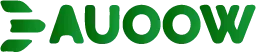How to Build a Fully Accessible Online Store from Scratch

Crafting an accessible online store from scratch is no longer just a noble goal it’s a business imperative. In 2025, digital inclusivity drives customer loyalty, boosts conversions, and aligns with legal mandates.
With over 1 billion people globally living with disabilities, according to the World Health Organization, ignoring accessibility excludes a massive audience.
This guide unveils practical, creative steps to build an online store that welcomes everyone, blending technical precision, user-centric design, and SEO strategies to ensure your store thrives.
Accessibility isn’t just about compliance; it’s about empathy and opportunity. An accessible online store from scratch connects with diverse users, enhancing your brand’s reputation.
This article will navigate you through planning, designing, and optimizing a store that prioritizes inclusivity while leveraging SEO to maximize visibility. Let’s dive into the blueprint for a store that’s both user-friendly and commercially savvy.
Why does accessibility matter so much today? Beyond ethics, it’s a competitive edge. Inclusive stores attract broader audiences, reduce legal risks, and improve SEO rankings.
Search engines like Google prioritize user experience, rewarding sites that load fast, navigate intuitively, and serve all users. Ready to build a store that stands out? Let’s explore the steps to make it happen.
Understanding Accessibility in E-Commerce
Accessibility in e-commerce means ensuring everyone, regardless of ability, can navigate and shop effortlessly. It’s about removing barriers for users with visual, auditory, motor, or cognitive impairments.
An accessible online store from scratch starts with understanding these needs. For instance, screen readers must interpret your site clearly, and keyboard navigation should be seamless.
Consider a visually impaired user relying on a screen reader to shop. If your product images lack descriptive alt text, they’re left in the dark.
++ Grants and Funding Opportunities for Disability-Led Startups in 2025
Accessibility standards like WCAG 2.2 provide clear guidelines use high-contrast colors, ensure text readability, and support assistive technologies. These steps aren’t just technical; they build trust with users who feel valued.
Empathy drives accessibility. Imagine your store as a physical shop: would a wheelchair user struggle to enter? Digital barriers are just as real.
By prioritizing inclusivity, you create a welcoming space that resonates with diverse customers, fostering loyalty and boosting your brand’s reputation in a crowded market.

Planning Your Accessible Store
Before coding begins, strategic planning sets the foundation for an accessible online store from scratch. Start by defining your audience, including those with disabilities.
Research their needs motor-impaired users may prefer voice navigation, while neurodiverse shoppers might need clear, concise layouts. This insight shapes your design and functionality.
Choose an accessible platform like Shopify or WooCommerce, which offer built-in tools for WCAG compliance. Map out a simple site structure fewer clicks mean easier navigation.
For example, organize products into clear categories like “Men’s Clothing” or “Electronics” to streamline the user journey.
Also read: Inclusive Leadership: How Disabled Entrepreneurs Are Changing Business Culture
Budget for accessibility tools early. Tools like axe DevTools can scan for issues during development, saving costly fixes later.
Planning also involves training your team on accessibility best practices, ensuring everyone understands its importance. A proactive approach prevents oversights and builds a store that’s inclusive from day one.
Designing for Inclusivity
Design is where accessibility comes to life. An accessible online store from scratch prioritizes intuitive, inclusive visuals.
Use high-contrast color schemes think black text on a white background to aid low-vision users. Avoid color-dependent instructions, like “click the red button,” which confuse colorblind shoppers.
Typography matters. Opt for fonts like Arial or Open Sans, with at least 16px size for readability. Ensure buttons are large enough for motor-impaired users to click easily.
For example, a “Buy Now” button should be at least 44×44 pixels, per WCAG guidelines, to accommodate touch or mouse interaction.
Read more: How to Build a Virtual Business with Assistive Tech from the Start
Incorporate flexible layouts. Responsive design ensures your store works on mobiles, tablets, and desktops. Test with real users invite feedback from people with disabilities to refine your design.
This iterative process ensures your store feels welcoming, like a well-lit shop with wide aisles for all.
Technical Foundations for Accessibility
Building an accessible online store from scratch demands a robust technical backbone. Start with semantic HTML use proper tags like <nav> and <header> to help screen readers interpret your site.
Avoid complex JavaScript that blocks assistive tools; ensure all features are keyboard-accessible.
Page speed is critical. Google’s 2025 algorithms prioritize fast-loading sites, and slow pages frustrate users with cognitive impairments.
Use tools like Google PageSpeed Insights to optimize images and minify code. For example, compressing images to WebP format can cut load times significantly.
Implement ARIA (Accessible Rich Internet Applications) landmarks to enhance navigation for assistive technologies.
A real-world example: Zappos uses ARIA labels to make their search bar intuitive for screen reader users. Technical precision ensures your store is functional and inclusive, boosting both accessibility and SEO.
Optimizing Product Pages for Accessibility
Product pages are the heart of your store, and accessibility here is non-negotiable. Write clear, descriptive product titles and descriptions, embedding relevant keywords naturally.
For instance, “Men’s Blue Running Shoes Lightweight, Size 10” is both SEO-friendly and informative for screen readers.
Alt text for images is crucial. Instead of “shoe image,” use “Side view of men’s blue running shoes with white soles.”
This helps visually impaired users and boosts Google Image rankings. A 2024 Semrush study found that descriptive alt text increased image search traffic by 23% for e-commerce sites.
| Element | Best Practice | Impact |
|---|---|---|
| Product Title | Clear, specific, keyword-rich | Improves SEO and clarity |
| Alt Text | Descriptive, 125 characters or less | Enhances accessibility, SEO |
| Product Description | Detailed, scannable, 50-100 words | Boosts engagement, conversions |
User-generated content, like reviews, adds authenticity. Ensure reviews are indexable text, not images, for screen readers.
Clear calls-to-action, like “Add to Cart,” should be prominent and keyboard-accessible, ensuring every user can shop effortlessly.
Content Strategy for Engagement and SEO
Content fuels visibility and engagement in an accessible online store from scratch. Blog posts, guides, and FAQs educate users while boosting SEO.
For example, a post like “How to Choose Accessible Running Gear” attracts organic traffic and establishes authority. Use conversational, natural language to connect with readers.
Avoid keyword stuffing Google’s 2025 algorithms penalize unnatural repetition. Instead, use semantic keywords like “inclusive e-commerce” or “user-friendly online shop.”
Internal linking to product pages spreads link equity, improving rankings. For instance, link a blog post to a related product category to guide users seamlessly.
Engage diverse audiences with inclusive content. Feature stories of customers with disabilities using your products, like a visually impaired shopper navigating your store with ease.
This builds trust and aligns with Google’s E-E-A-T (Experience, Expertise, Authoritativeness, Trustworthiness) guidelines, enhancing your store’s credibility.
Link Building and Off-Page SEO

Backlinks remain a cornerstone of SEO in 2025. For an accessible online store from scratch, focus on earning quality links from reputable sites.
Guest post on accessibility-focused blogs, linking back to your store. For example, a post on a disability advocacy site about your inclusive design process can drive traffic and authority.
Engage with niche communities on platforms like Reddit or LinkedIn. Share insights about accessibility without spamming authentic engagement earns mentions and links.
Reach out to suppliers or partners to list your store as an official retailer, as suggested by Semrush’s 2024 e-commerce guide, boosting credibility.
Monitor brand mentions using tools like Ahrefs. If a blog mentions your store without linking, politely request a link.
This strategy, paired with accessible content, strengthens your domain authority, making your store a trusted destination for shoppers and search engines alike.
Testing and Iteration for Perfection
An accessible store isn’t a “set it and forget it” project. Regular testing ensures it remains inclusive. Use tools like WAVE or axe DevTools to identify issues like missing alt text or low-contrast elements.
Real-user testing is invaluable recruit diverse testers to provide honest feedback.
Iterate based on data. Google Analytics reveals how users navigate your store; high bounce rates may signal accessibility issues.
For example, if users abandon a page with complex forms, simplify the design. Continuous improvement keeps your store aligned with evolving accessibility standards and user expectations.
Engage with your audience post-launch. Ask, “How can we make your shopping experience even better?” This question invites feedback while showing commitment to inclusivity.
Regular updates, like adding new accessibility features, keep your store competitive and user-focused in 2025’s dynamic digital landscape.
Legal and Ethical Considerations
Accessibility isn’t just ethical it’s often legally required. In 2025, laws like the ADA in the U.S. and the EU’s Accessibility Act mandate digital inclusivity.
Non-compliance risks lawsuits and reputational damage. For example, Target settled a $6 million lawsuit in 2018 over an inaccessible website, highlighting the stakes.
Ethically, accessibility reflects your brand’s values. An inclusive store signals respect for all customers, fostering loyalty.
Ensure compliance with WCAG 2.2, covering aspects like text alternatives and keyboard navigation. Consult legal experts to audit your site, avoiding costly oversights.
Transparency matters. Publish an accessibility statement on your site, detailing your commitment and how users can report issues.
This builds trust and aligns with Google’s trust signals, enhancing SEO while demonstrating your store’s dedication to serving every customer equitably.
Measuring Success and Scaling
Success in an accessible store hinges on measurable outcomes. Track metrics like organic traffic, conversion rates, and dwell time using Google Analytics.
A well-optimized, accessible store should see steady traffic growth within 3-6 months, per Bluehost’s 2025 SEO insights. Monitor accessibility-specific metrics, like screen reader compatibility, using tools like Siteimprove.
Scale by expanding accessible features. Add voice search for motor-impaired users or multilingual support for diverse audiences.
For example, a store selling eco-friendly products could offer audio descriptions for sustainability guides, broadening appeal. Scaling also means updating content regularly to stay relevant.
Celebrate small wins. If a visually impaired customer praises your alt text, share their story (with permission) to inspire others.
Scaling an accessible store is like building a bridge each step strengthens the connection to your audience, driving long-term growth.
Frequently Asked Questions
What is the first step to building an accessible online store?
Start with audience research to understand diverse user needs, then choose an accessible platform like Shopify to ensure WCAG compliance from the outset.
How does accessibility improve SEO?
Accessible sites load faster, have clear structures, and prioritize user experience, all of which align with Google’s 2025 ranking factors, boosting visibility.
Are there free tools for accessibility testing?
Yes, tools like WAVE and axe DevTools offer free versions to identify issues like missing alt text or low-contrast elements.
How long does it take to see SEO results from an accessible store?
Expect noticeable improvements within 3-6 months, depending on competition and optimization consistency, as noted in Bluehost’s 2025 SEO guide.
Can I retrofit an existing store for accessibility?
Absolutely. Audit with tools like Siteimprove, add alt text, improve navigation, and ensure WCAG 2.2 compliance to make your store inclusive.
This guide offers a roadmap to build an accessible online store from scratch, blending empathy, technical savvy, and SEO prowess.
By prioritizing inclusivity, you create a store that welcomes all, drives traffic, and builds lasting loyalty. Start today your customers, and search engines, will thank you.