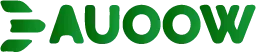Educational technology for students with intellectual disabilities
The growth of educational technology opens new doors for students with intellectual disabilities. It allows teachers to create learning experiences that fit each student’s needs. With a variety of digital learning tools for disabilities, classrooms today are more welcoming than ever.
These tools help every student, no matter their challenges, to learn and grow on their own. They make sure that everyone can access and enjoy educational content.
The Importance of EdTech for Special Education
Special education technology is key for an inclusive learning space. It uses adaptive digital tools for personalized learning. This helps students with intellectual disabilities get education that fits their needs.
Technologies like AI and VR help teachers create learning paths that engage students. This makes learning fun and helps students understand better.
Tools like speech recognition software and interactive apps help teachers meet different learning styles. These tools make classrooms more inclusive. Every student, no matter their ability, can do well.
Students have different needs and abilities. Adaptive digital tools provide support tailored to each student. This ensures learning is at the right level for everyone.
As education becomes more inclusive, special education technology plays a big role. It helps teachers meet each student’s needs. This creates a welcoming learning environment and helps students learn their best.
Assistive Technology for Learning and Development
Assistive technology in education is key for students with disabilities. It helps them reach their full academic potential. These educational support tools include devices and software for various needs.
Simple tools like pencil grips can greatly help with writing for those with fine motor issues. More advanced tech, like text-to-speech software, makes learning personal. It helps students overcome learning hurdles.
Using these tools ensures all students can fully engage with their studies. Here’s a table showing different assistive technologies and what they do:
| Assistive Technology | Function | Example |
|---|---|---|
| Text-to-Speech Software | Converts written text into spoken words | NaturalReader |
| Graphic Organizers | Helps structure and visualize information | Inspiration Software |
| Pencil Grips | Improves finger positioning for writing | The Pencil Grip, Inc. |
| Speech-to-Text Software | Transforms spoken words into text | Dragon NaturallySpeaking |
Adaptive Learning Tools for Cognitive Disabilities
Adaptive learning tools adjust to each student’s learning level. They make sure the material is just right, not too hard or too easy. These tools help improve memory and thinking skills, which are key for students with intellectual challenges.
Personalized learning software lets teachers create lessons that fit each student’s needs. This approach keeps students interested and helps them learn better by focusing on their strengths and weaknesses.
Cognitive support technology also gives feedback right away. This helps students understand faster and lets teachers adjust lessons as needed. For example, if a student is having trouble, the technology can offer extra help or different ways to explain things.
Using these tools can really help students with cognitive disabilities do better in school. They make learning more inclusive and help students become more independent. This way, they can understand school material better.
To see how these tools help, let’s compare them to old teaching methods:
| Traditional Methods | Adaptive Learning Tools |
|---|---|
| One-size-fits-all approach | Customized to individual needs |
| Limited feedback | Real-time, detailed feedback |
| Static lesson plans | Dynamic and flexible content |
Benefits of Virtual Classrooms for Students with Disabilities
Virtual classrooms for students with disabilities bring many benefits. They make learning better through technology. Students can use many resources and tools made just for them.
One big plus is the ability to see subtitles and watch recordings of lessons. This makes online education accessibility better. Students can learn at their own speed, which is hard in regular classrooms.
iPads have special features like Speak Screen and VoiceOver. These help students learn in a way that fits them best. Tools like Co:Writer® and Learn with Rufus also help a lot.
| Feature | Benefit |
|---|---|
| Real-time Subtitles | Enhanced comprehension and engagement |
| Session Recordings | Allows for flexible review and study |
| Accessibility Tools | Customized learning experiences |
| EdTech Apps | Specific support for different needs |
By 2019, over 70% of U.S. classrooms had interactive displays. This shows how much technology is used in schools. Teachers can now make learning spaces that include everyone, making remote learning better for all.
More info is in thisguide on EdTech tools.
EdTech for intellectual disabilities
Technology made for students with intellectual disabilities is changing the game. It breaks down hard ideas into easy-to-understand parts. This helps students learn and grow on their own terms.
Apps and programs are key in making learning fun and repetitive. This repetition helps students remember what they’ve learned.
Some important features of this tech include:
- Interactive modules that adjust to each learner’s speed
- Visual aids and graphic organizers to make complex ideas clear
- Gamified learning experiences to keep students engaged and motivated
This tech is vital for students with cognitive disabilities. It lets them learn at their own pace and in ways that work best for them.
Digital learning for intellectual disabilities also makes schools more welcoming. It gives teachers the tools they need to help all students equally. This tech is not just helpful; it’s crucial for creating a supportive and inclusive learning space for students with intellectual disabilities.
Interactive Digital Resources
Interactive digital resources are key in making learning better for special needs students. They use fun and engaging technology to make learning active and fun. This way, students can understand and enjoy their studies.
Tools like interactive games and simulation software help break down hard ideas into easy-to-understand bits. They help students grow their thinking skills and also help them work together. This makes learning a team effort.
Interactive tools also make learning personal for each student. They adjust to what each student needs, helping them learn at their own speed. This is very important for students to learn well.
Using technology in the classroom can really improve education for special needs students. It makes sure they get the same chances to learn as everyone else.
Text-to-Speech and Speech-to-Text Technology
Text-to-speech software and speech-to-text apps are changing the game in accessibility tech. They help students with intellectual disabilities by making communication easier. With text-to-speech, digital text is read out loud, helping students understand better.
Speech-to-text apps, on the other hand, turn spoken words into written text. This lets students share their thoughts more easily. Together, these technologies make learning more inclusive for everyone.
Graphic Organizers and Concept Mapping Tools
Graphic organizers and concept mapping tools are key in helping students with disabilities learn better. They help organize thoughts and ideas, which is crucial for writing and understanding. These tools make complex information easier to grasp by letting students see it visually.
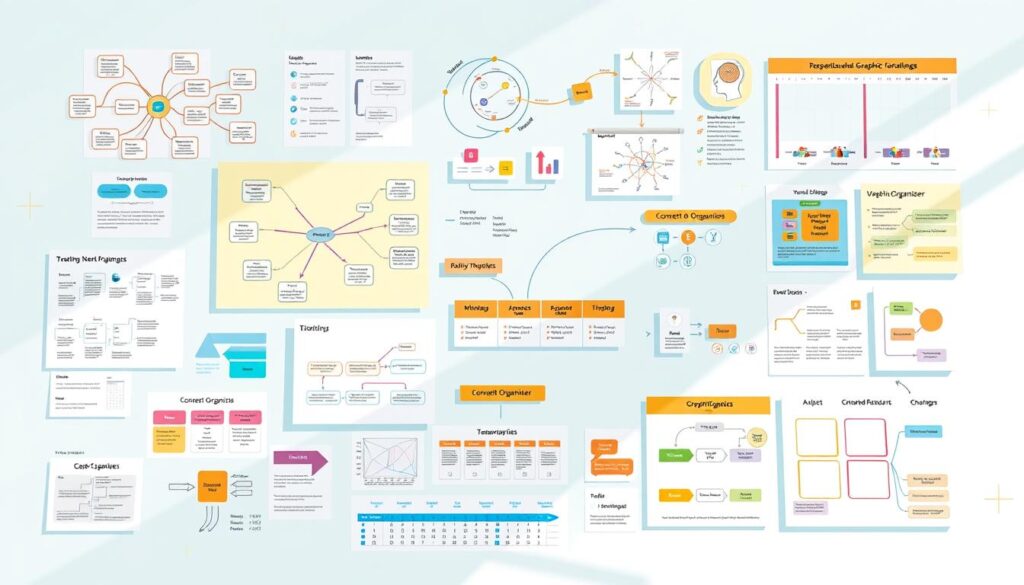
Concept mapping software is also a great tool for visual learning. It lets students connect ideas in a fun way, showing how different concepts are related. This helps them remember information better. Using these tools in class makes learning more accessible and inclusive for everyone.
These tools also help students learn on their own. They can see where they need to improve and work on it. Adding graphic organizers and concept mapping software to the curriculum helps meet the needs of all learners.
Voice Recognition Software
Voice recognition technology has changed how students with disabilities learn. It turns spoken words into text, making learning easier and more accessible. Apps that recognize speech help students write essays and complete tasks without traditional keyboards.
Digital dictation tools make learning smoother. They let students focus on what they’re learning, not how to write it. This is great for students with physical or cognitive challenges, as it makes learning easier.
Let’s look at how these tools compare:
| Tool | Key Features | Benefits |
|---|---|---|
| Voice Recognition Technology | Real-time voice-to-text conversion, command execution | Increases accessibility and efficiency |
| Speech Recognition Apps | Customizable language models, integration with educational software | Enhances user engagement and learning outcomes |
| Digital Dictation Tools | Transcription services, voice commands | Streamlines the writing process, reduces manual effort |
Using voice recognition software in schools helps students learn better and more independently. It opens up new ways for them to engage with their education.
Assistive Technology in Mathematics
Assistive technology in education has grown a lot, especially in math. It offers many solutions to help students understand complex math concepts. Electronic math worksheets are a key part of these solutions.
Electronic math worksheets are vital tools for learning math. They let students align, solve, and listen to math problems easily. These tools make learning math less stressful, helping students focus on solving problems.
They work well for both visual and auditory learners. This makes math education more inclusive for everyone.
Now, let’s explore the benefits of assistive math technology:
- Enhanced Accessibility: These tools meet the needs of all learners, ensuring no one is left out.
- Improved Comprehension: They break down tough problems into simpler steps, helping students understand better.
- Increased Engagement: Interactive features keep students interested and eager to learn.
Using accessible math tools in the classroom makes learning more inclusive and effective. Companies like Kurzweil Education and Texthelp are at the forefront. They create technologies that make math less scary for students with intellectual disabilities.
As we keep using these technologies, we see better results for students with different needs. Technology helps close the gap in math education. It gives all students a chance to reach their full potential.
Role of Mid-tech Devices in Education
Mid-tech devices like audio recorders and pentop computers are changing classrooms. They offer practical and affordable ways to learn. These tools help students, especially those with learning challenges.
By using accessible education technology, teachers can improve learning for everyone. This makes education better for all students.
These devices make schoolwork easier. Audio recorders help students catch up on lectures. Pentop computers turn handwritten notes into digital text. This makes studying simpler.
These tools are also cost-effective learning tools compared to expensive tech. Schools can use them without spending a lot. This makes accessible education technology more available to all.
Mid-tech devices are key in today’s education. They make learning more engaging and tailored to each student. They help with reading and math, ensuring all students can do well.
They create a learning space where everyone can succeed. This is important for an inclusive education.
Benefits of Audiobooks and Publications
Audiobooks and digital publications are great for students with disabilities. They provide accessible reading materials that make learning better. Audiobooks, for instance, help students who find reading hard by letting them listen instead.
This way, students can learn on their own and get better at reading. Fairfax County Public Schools (FCPS) is a big district with 180,000 students. It’s important for them to offer accessible reading materials so all students can do well.
The Universal Protocol for Accommodation in Reading (uPAR) helps find students who need audiobooks. It’s a quick test that takes about 20 minutes. It’s very good at finding students who will benefit from these resources.
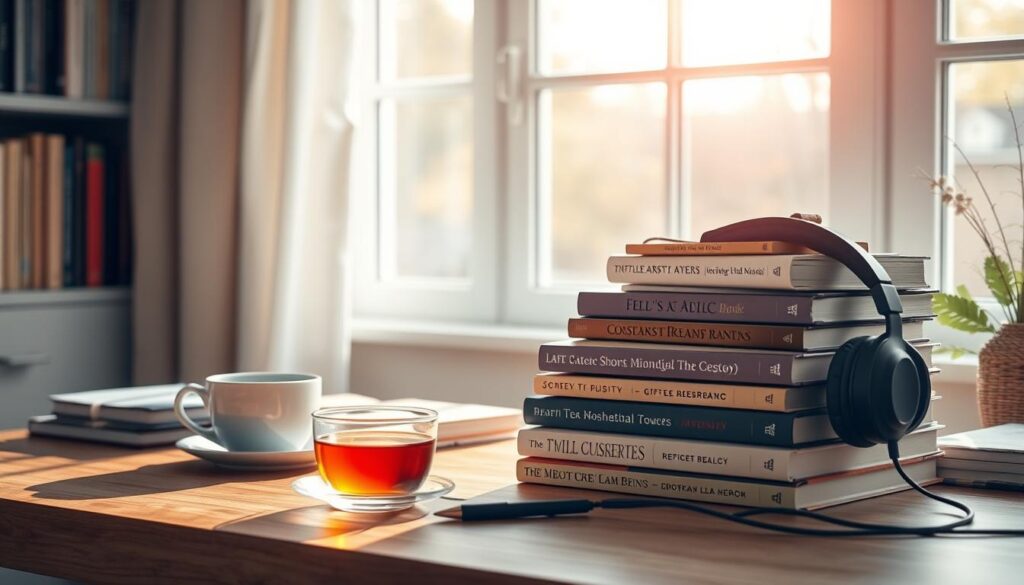
By adding audiobooks for learning to school, students get fair access to reading. For many, it’s their first book they’ve finished. This makes them feel proud and keeps them wanting to learn more.
FCPS also has a team of 30 assistive technology teachers. They help students with tools like digital publications. Their work shows that schools want to include everyone in learning.
Technology Integration Strategies for Educators
Teachers need a solid plan to use EdTech in classrooms for students with special needs. This approach helps mix old teaching ways with new tech. It’s key for teachers to learn about special education tech to make smart tech choices.
Interactive tools are a big help. For example, adaptive learning software adjusts lessons to fit each student’s pace and learning style. This keeps all students involved and helps them reach their best.
Teachers must keep learning. Training for special education tech should include workshops, online classes, and team work. This helps teachers use new tools well.
Choosing and using EdTech tools should match teaching goals. Tools like digital whiteboards, text-to-speech software, and educational apps make teaching better and learning more inclusive.
| Strategy | Implementation | Benefits |
|---|---|---|
| Interactive Tools | Use adaptive learning software tailored to individual needs. | Enhanced student engagement and personalized learning. |
| Professional Development | Participate in workshops and online courses. | Up-to-date knowledge and effective use of new technologies. |
| Alignment with Objectives | Select tools that meet specific teaching goals. | Improved teaching strategies and inclusive learning. |
In short, educator tech strategies close the gap between old and new teaching methods. This ensures all students get a great education. By focusing on EdTech and ongoing learning, teachers can make learning spaces more inclusive and effective.
Creating an Inclusive Learning Environment with EdTech
Creating an inclusive learning space means using *inclusive learning solutions* for all students. EdTech helps make sure everyone gets a fair chance to learn. This starts with making classrooms that fit different learning styles and needs.
Using smartboards, adaptive learning software, and tools for communication can really help. These tools make learning more personal and fair for everyone.
Also, making sure everyone has the same access to technology is key. This means giving tools like speech-to-text software for dyslexia or screen readers for the blind.
Adding these technologies makes learning fair and helps students work together. By focusing on *inclusive learning solutions* and *accessible classroom setups*, teachers can help all students grow. This supports their learning and social growth.
Challenges and Considerations in Implementing EdTech
Adding technology to education, especially for special needs, comes with many hurdles. Despite its benefits, there are big barriers to EdTech integration that need to be tackled by teachers and school leaders.
Training is a big problem. Both teachers and students need to learn how to use new tech. Knowing how to use these tools is key for adapting technology in schools to fit different learning styles.
Funding is another big challenge. Schools often face tight budgets, making it hard to get the latest tech. Getting the money needed is crucial to overcome one of the main barriers to EdTech integration.
Accessibility is a big issue too. It’s important to make sure all students, no matter their disabilities, can use educational technology. Solving this problem is essential for effective adapting technology in schools.
Getting educators and students to accept new tech is also key. Resistance to change can slow down EdTech adoption. Building a positive view of technology can help solve some challenges in special education.
In summary, while EdTech offers great chances, we must face and solve these challenges for smooth integration. Creating strategies to tackle these obstacles is vital for a welcoming and effective learning space.
Conclusion
The future of educational technology for students with intellectual disabilities looks bright. New assistive tech is making learning more tailored and effective. These tools help students reach their full potential.
Adaptive learning tools, virtual classrooms, and interactive digital resources are leading the way. They make learning more inclusive and engaging. These digital tools are key to providing equal education opportunities.
It’s crucial for educators, developers, and policymakers to keep improving these technologies. By focusing on the future of educational technology, we can make sure all students get the best education. This includes those with different abilities.