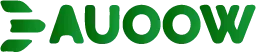How to Evaluate Accessibility in Online Learning Courses

Evaluate accessibility in online learning courses to ensure inclusive education reaches everyone.
In 2025, digital learning platforms are pivotal, yet accessibility gaps persist, excluding learners with disabilities.
With over 1 billion people globally living with disabilities (WHO, 2020), creating equitable online courses isn’t just ethical it’s essential.
This article explores practical, intelligent approaches to assess and enhance accessibility, blending technical rigor with human-centered design.
We’ll dive into actionable strategies, real-world examples, and tools to make courses inclusive, engaging, and compliant with global standards.
Accessibility in online learning isn’t a checkbox; it’s a commitment to universal education. Imagine a library where some books are locked away excluding learners is just as limiting.
By prioritizing accessibility, educators empower diverse learners, boost engagement, and align with legal frameworks like WCAG 2.2.
This guide offers a roadmap to evaluate accessibility in online learning courses, ensuring no one is left behind.
Why Accessibility Matters in Online Learning
Inclusivity drives educational equity. Accessible courses remove barriers, enabling learners with visual, auditory, motor, or cognitive impairments to thrive.
Without it, we risk alienating millions. Accessibility also enhances SEO, improving course discoverability. Platforms that prioritize user experience signal quality to search engines, boosting rankings.
Consider a visually impaired student navigating a course. Without proper alt text or screen reader compatibility, they’re excluded.
++ The Role of Teacher Training in Successful Inclusive Education
Accessibility ensures equal opportunity, fostering a richer learning environment. It’s not just compliance it’s about human dignity and potential.
Moreover, accessible courses align with global mandates like the ADA and Section 508. Non-compliance can lead to lawsuits, as seen in recent cases against universities.
Prioritizing accessibility mitigates risks while enhancing learner satisfaction and retention.

Key Standards for Accessibility Evaluation
To evaluate accessibility in online learning courses, start with established standards. The Web Content Accessibility Guidelines (WCAG) 2.2 provide a robust framework.
They emphasize perceivability, operability, understandability, and robustness core principles for inclusive design.
WCAG’s success criteria, like text alternatives for images, guide evaluations. Tools like WAVE or Siteimprove scan for compliance, identifying issues like missing alt text.
These standards ensure courses are navigable for all, including keyboard-only users.
Also read: How to Create IEPs That Actually Empower Students
Adhering to WCAG isn’t just technical it’s transformative. It ensures content is clear, navigable, and usable, creating a seamless experience. Regular audits using these standards keep courses inclusive and legally sound.
Practical Steps to Assess Accessibility
Begin with a structured evaluation process. Use automated tools like Google Lighthouse to scan for issues like low contrast or missing captions. These tools provide actionable insights, highlighting areas needing improvement.
Manual testing complements automation. Engage users with disabilities to test navigation and content clarity. Their feedback reveals real-world barriers tools might miss, ensuring authentic inclusivity.
Read more: How Universal Design for Learning Is Redefining Inclusive Classrooms
Create a checklist based on WCAG principles. Verify alt text, keyboard navigation, and caption accuracy. This systematic approach ensures no accessibility aspect is overlooked, fostering equitable learning environments.
Tools and Technologies for Evaluation
Technology simplifies accessibility assessments. Tools like axe DevTools scan for WCAG violations, offering detailed reports. Screen readers like NVDA test compatibility, revealing navigation challenges for visually impaired users.
AI-powered tools, like UserWay’s widget, enhance accessibility by auto-generating alt text or adjusting contrast. However, human oversight is crucial to ensure accuracy and context.
Integrating these tools into development workflows streamlines evaluations. Regular testing with platforms like Siteimprove ensures ongoing compliance, keeping courses accessible as updates roll out.
Engaging Diverse Learners in Testing
Involve real users to evaluate accessibility in online learning courses. Diverse testers, including those with disabilities, provide invaluable perspectives. Their insights uncover usability issues automated tools can’t detect.
For example, a hearing-impaired learner might highlight unclear captions in a video lecture. Engaging them ensures content meets real needs, not just theoretical standards. This human-centered approach builds trust and inclusivity.
Organize focus groups or beta testing with diverse learners. Their feedback refines course design, ensuring it resonates with varied abilities and learning styles.
Legal and Ethical Considerations
Accessibility isn’t optional it’s a legal imperative. Laws like the ADA and Section 508 mandate accessible digital content. Non-compliance risks lawsuits, as seen in 2024 university settlements.
Ethically, excluding learners undermines education’s purpose. Accessible courses reflect a commitment to equity, ensuring all students can succeed. This dual lens legal and moral drives meaningful change.
Institutions must stay updated on evolving regulations. Regular training on accessibility laws ensures compliance, protecting both learners and organizations from legal repercussions.
Real-World Examples of Accessibility Done Right
Consider “LearnEasy,” an online platform that excels in accessibility. It offers customizable text sizes, high-contrast modes, and full keyboard navigation, earning praise from disabled learners. Its WCAG-compliant design boosts engagement.
Another example, “EduInclusive,” integrates sign language videos and transcripts for all lectures. User testing with deaf learners shaped its intuitive interface, proving real-world impact.
These platforms show that accessibility enhances user experience. By prioritizing inclusivity, they attract diverse learners and set industry standards for equitable education.
Common Accessibility Pitfalls to Avoid

Many courses fail accessibility due to oversight. Missing alt text for images confuses screen readers, while low-contrast text hinders readability. These errors alienate learners.
Uncaptioned videos exclude deaf users, and non-navigable interfaces frustrate keyboard-only users. Avoiding these requires proactive testing and adherence to WCAG guidelines.
Regular audits catch these pitfalls early. Training course designers on accessibility best practices prevents common mistakes, ensuring inclusivity from the start.
The Role of Content Structure in Accessibility
Clear content structure enhances accessibility. Logical heading hierarchies (H1, H2, H3) aid screen reader navigation, while concise text improves comprehension for all learners.
Use semantic HTML to organize content. Proper tags ensure search engines and assistive technologies interpret material correctly, boosting both SEO and usability.
Incorporate breadcrumb navigation and skip-to-content links. These features streamline navigation, making courses intuitive for diverse learners and improving overall engagement.
Measuring Accessibility Success
To evaluate accessibility in online learning courses, track key metrics. Completion rates among disabled learners indicate usability. Low bounce rates suggest intuitive navigation.
Surveys gather direct feedback from users with disabilities. Their insights reveal whether courses meet diverse needs, guiding iterative improvements.
Table: Accessibility Metrics for Online Courses
| Metric | Description | Target |
|---|---|---|
| Completion Rate | Percentage of disabled learners completing course | >80% |
| Bounce Rate | Percentage of users leaving after one page | <30% |
| WCAG Compliance Score | Automated tool score for WCAG adherence | >90% |
| User Satisfaction | Survey ratings from diverse learners | 4/5 stars |
These metrics ensure courses remain inclusive and effective, driving continuous improvement.
Integrating Accessibility into Course Design
Embed accessibility from the start. Train designers on WCAG principles to create inherently inclusive content. This proactive approach saves time and resources.
Collaborate with accessibility experts during development. Their expertise ensures courses meet diverse needs, from font choices to interactive element design.
Regularly update content to reflect new accessibility standards. Staying current with WCAG 2.2 and emerging technologies keeps courses relevant and inclusive.
The Future of Accessibility in Online Learning
By 2025, AI-driven accessibility tools will dominate. Predictive text and voice recognition will personalize learning, adapting to individual disabilities in real-time.
Emerging regulations may mandate stricter accessibility standards. Proactively adopting these ensures compliance and positions platforms as industry leaders.
Investing in accessibility now future-proofs courses. As learner diversity grows, inclusive design will define successful online education, fostering equity and innovation.
Conclusion: A Call for Inclusive Education
To evaluate accessibility in online learning courses is to champion equity. Why exclude anyone when inclusive design benefits all?
Accessibility enhances engagement, compliance, and impact. By using WCAG standards, engaging diverse testers, and leveraging tools like Siteimprove, educators create courses that empower everyone.
The future of education is inclusive start evaluating accessibility today to build a brighter, more equitable tomorrow.
Frequently Asked Questions
What is the first step to evaluate accessibility in online learning courses?
Start with automated tools like WAVE or axe DevTools to scan for WCAG compliance, then conduct manual testing with diverse users.
How does accessibility impact SEO in online courses?
Accessible courses improve user experience, reducing bounce rates and increasing engagement, which signals quality to search engines, boosting rankings.
Why involve users with disabilities in testing?
Their feedback reveals real-world barriers, ensuring courses meet practical needs, not just theoretical standards, enhancing inclusivity.
What are common accessibility mistakes in online courses?
Missing alt text, uncaptioned videos, and non-navigable interfaces exclude learners. Regular audits and WCAG adherence prevent these issues.
How often should accessibility be evaluated?
Conduct evaluations quarterly or after major updates to ensure ongoing compliance with WCAG and evolving accessibility standards.