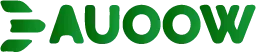The Best Free Assistive Technology Tools for Students with Dyslexia

Free assistive technology tools for students with dyslexia are transforming education, empowering learners to overcome reading and writing challenges with innovative, accessible solutions.
Dyslexia, a common learning disability affecting up to 20% of the population according to the International Dyslexia Association, impacts reading fluency, decoding, and comprehension.
These tools bridge gaps, fostering independence and academic success.
This article explores the most effective, no-cost assistive technologies available in 2025, offering practical insights and real-world applications to support students with dyslexia.
From text-to-speech to dyslexia-friendly fonts, we’ll dive into tools that make learning inclusive, engaging, and equitable, ensuring every student thrives.
The digital age has ushered in a new era of accessibility, where technology dismantles barriers that once limited dyslexic learners.
Imagine a student, struggling to decode a dense textbook, now listening to it read aloud with clarity, or typing essays using voice commands.
These innovations aren’t just tools they’re lifelines to confidence and achievement. Why should any student be left behind when free assistive technology tools for students with dyslexia are at our fingertips?
Let’s explore how these solutions empower learners, backed by real examples, a key statistic, and practical guidance for educators, parents, and students.
Text-to-Speech: Unlocking Reading Through Listening
Text-to-speech (TTS) tools convert written text into spoken words, easing the cognitive load for dyslexic students. They enhance comprehension by bypassing decoding struggles.
NaturalReader, a leading free TTS tool, offers human-like voices and integrates with web browsers. Students can listen to eBooks or PDFs, following along with highlighted text.
For example, Sarah, a high school junior, uses NaturalReader to study history, boosting her retention.
Another gem is Google Text-to-Speech, built into Android devices and Chrome browsers. It reads web pages aloud, supporting multilingual content for diverse learners.
++ Robotics in Assistive Care: Innovations to Watch
Its seamless integration makes it ideal for classroom use. Imagine a student navigating complex science articles with ease, thanks to this tool’s clear audio output.
Balabolka, a free Windows-based TTS software, allows customization of voice speed and pitch. It’s perfect for students like Michael, who adjusts settings to match his learning pace, improving focus.
These free assistive technology tools for students with dyslexia empower auditory learning, making texts accessible and engaging.

Speech-to-Text: Writing Without Barriers
Speech-to-text (STT) tools let students dictate thoughts, bypassing spelling and typing challenges. Google Docs Voice Typing, free and intuitive, transcribes spoken words accurately.
For instance, Emma, a dyslexic college freshman, dictates essays, saving time and reducing frustration. This tool supports multiple languages, ideal for bilingual students.
Apple Dictation, available on iOS and macOS, offers offline functionality, ensuring accessibility in low-connectivity settings. It’s a game-changer for students crafting assignments on iPads.
Picture a middle schooler confidently dictating a book report, free from handwriting struggles.
Dragon Anywhere’s free trial provides advanced STT features, like custom vocabulary, for precise transcription.
Also read: The Role of Augmented Reality in Disability Inclusion
These free assistive technology tools for students with dyslexia transform writing into a fluid, stress-free process, unlocking creative expression.
Dyslexia-Friendly Fonts and Visual Aids
Dyslexia-friendly fonts, like OpenDyslexic, reduce visual confusion with unique letter shapes. This free font is available across platforms, enhancing readability.
For example, Jake, a fifth-grader, uses OpenDyslexic on his e-reader, improving his reading speed significantly.
Helperbird, a free Chrome extension, offers customizable text settings, including dyslexia-friendly fonts and color overlays.
Read more: How Voice Assistants Are Being Adapted for Accessibility
It helps students like Lily adjust contrast, reducing eye strain during long study sessions. Its versatility supports diverse learning needs.
ClaroRead Chrome, another free tool, provides visual aids like screen masking to focus attention.
These free assistive technology tools for students with dyslexia create a tailored reading experience, making texts less daunting and more approachable.
Note-Taking and Organization Tools
Organizing thoughts can be tough for dyslexic students, but free tools simplify this. Evernote’s free version offers note-taking with audio recording capabilities.
Students like Alex record lectures, syncing notes for easy review, boosting comprehension.
MindMeister, a free mind-mapping tool, helps visualize ideas. A dyslexic student, Maya, maps out essay outlines, connecting concepts visually to structure her writing.
This tool fosters creativity and clarity in planning.
Notion’s free plan provides customizable templates for study schedules. It’s ideal for students managing multiple subjects, ensuring they stay organized.
These free assistive technology tools for students with dyslexia streamline academic tasks, enhancing focus and productivity.
Reading Support Through Audiobooks and eBooks
Audiobooks and eBooks make literature accessible for dyslexic learners. Bookshare, a free service for U.S. students with print disabilities, offers over a million titles.
For example, Tom, a high schooler, accesses textbooks via Bookshare’s reader, improving his grades.
Project Gutenberg provides free eBooks in accessible formats. Students can pair these with TTS tools for a multimodal experience, enhancing comprehension. Imagine diving into classic literature without decoding barriers.
Libby, a free library app, connects students to audiobooks through public libraries.
These free assistive technology tools for students with dyslexia open up a world of stories, fostering a love for reading.
Emerging Tools and Innovations in 2025

In 2025, new free assistive technology tools for students with dyslexia are emerging.
DyslexiaEasyRead, a free app, offers guided reading with customizable settings. It’s designed to reduce visual stress, helping students like Priya read comfortably.
Microsoft Immersive Reader, free across Office platforms, integrates TTS and visual aids. It’s used in schools to support inclusive learning, benefiting students with varied needs. Its real-time translation feature aids multilingual learners.
Voice Dream Reader’s free trial offers advanced TTS and bookmarking.
These cutting-edge free assistive technology tools for students with dyslexia reflect 2025’s focus on accessibility, pushing boundaries for equitable education.
Why These Tools Matter: A Deeper Look
A 2023 study by the National Center for Learning Disabilities found that 80% of dyslexic students using assistive technology reported improved academic confidence.
These tools don’t just aid learning they empower self-esteem. Like a bridge over a turbulent river, free assistive technology tools for students with dyslexia connect students to their potential, bypassing obstacles.
Educators and parents play a critical role in implementation. Training ensures students use tools effectively, maximizing benefits.
Schools adopting these technologies report higher engagement and reduced dropout rates among dyslexic learners.
Consider the analogy of a toolbox: each tool serves a unique purpose, tailored to the task.
Similarly, these technologies address specific dyslexia challenges, creating personalized learning paths. Embracing them fosters an inclusive, supportive educational environment.
| Tool | Function | Platform | Key Feature |
|---|---|---|---|
| NaturalReader | Text-to-Speech | Web, Mobile | Human-like voices, PDF support |
| Google Voice Typing | Speech-to-Text | Google Docs, Chrome | Multilingual, free with Google |
| OpenDyslexic | Dyslexia-Friendly Font | All platforms | Reduces visual confusion |
| Evernote | Note-Taking | Web, Mobile | Audio recording, note syncing |
| Bookshare | Accessible eBooks | Web, Mobile | Free for U.S. students with dyslexia |
Practical Tips for Implementation
Start with a needs assessment to identify specific challenges. Does the student struggle with decoding or writing?
Match tools to their unique needs. For instance, pair TTS with audiobooks for reading support.
Encourage trial periods to find the best fit. Free trials, like Voice Dream Reader’s, allow experimentation without commitment. Involve students in choosing tools to boost engagement and ownership.
Integrate tools into daily routines. Teachers can embed Microsoft Immersive Reader in lesson plans, while parents can use Libby at home. Consistent use maximizes impact, transforming learning experiences.
Overcoming Challenges and Looking Ahead
Accessing free assistive technology tools for students with dyslexia can face hurdles, like limited internet or device compatibility.
Schools must ensure equitable access through shared devices or offline options like Balabolka. Advocacy for funding can expand resources.
Stigma around assistive technology persists. Normalizing their use in classrooms, as seen in Fairfax County Public Schools’ AT programs, reduces embarrassment. Peer education fosters acceptance, creating supportive learning environments.
Looking to 2025, AI-driven tools promise even greater personalization. Innovations like real-time adaptive reading apps could further revolutionize learning, ensuring no dyslexic student is left behind.
Conclusion: Empowering a Brighter Future
Free assistive technology tools for students with dyslexia are more than apps they’re catalysts for change, unlocking academic and personal potential.
From TTS to audiobooks, these tools level the playing field, fostering independence and confidence. By embracing them, we build an inclusive education system where every student shines.
Parents, educators, and students must collaborate to integrate these solutions effectively.
The future of learning is bright, and with these tools, dyslexic students are poised to lead the way. Let’s commit to making education accessible for all because every mind deserves to soar.
Frequently Asked Questions
What are the best free assistive technology tools for students with dyslexia?
Tools like NaturalReader, Google Voice Typing, OpenDyslexic, Bookshare, and Microsoft Immersive Reader offer robust support for reading, writing, and organization.
How do I choose the right tool for my child?
Assess their specific needs reading, writing, or organization and test tools like Evernote or Helperbird to find the best fit.
Are these tools accessible on all devices?
Most, like Google Text-to-Speech and OpenDyslexic, work across platforms, but check compatibility, especially for offline tools like Balabolka.
Can these tools be used in exams?
Many schools allow tools like TTS or STT in exams under IEP or 504 plans. Check with your school’s special education coordinator.
How can teachers integrate these tools in class?
Embed tools like Microsoft Immersive Reader in lesson plans and train students on usage to ensure seamless, stigma-free adoption.